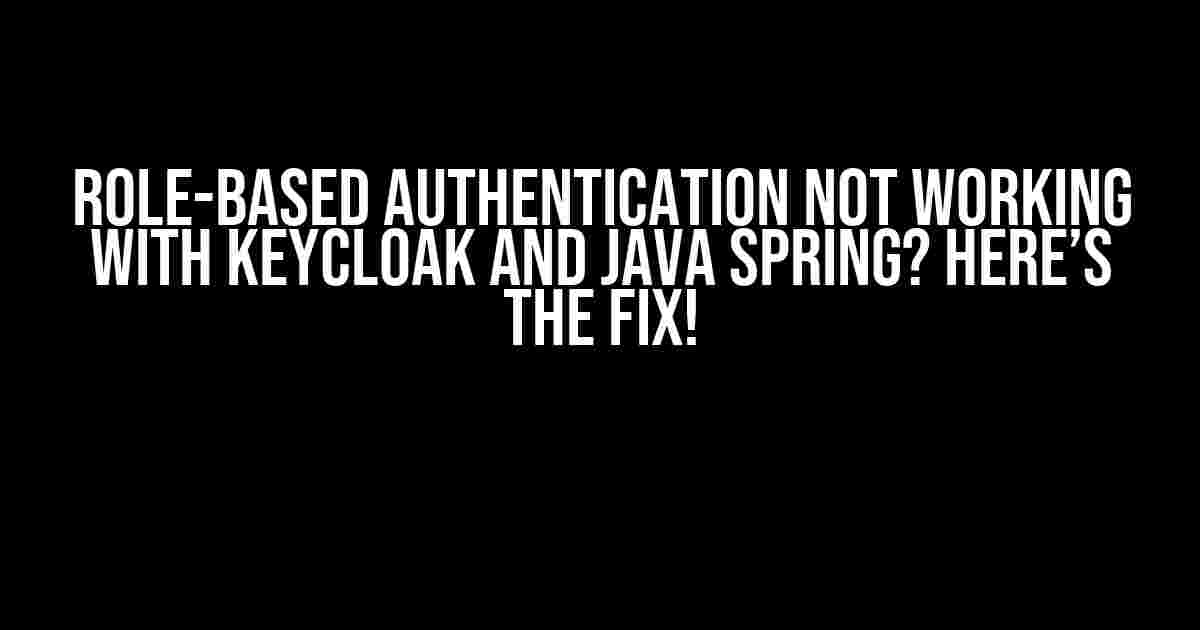Are you tearing your hair out trying to get role-based authentication working with Keycloak and Java Spring? You’re not alone! In this article, we’ll dive into the common pitfalls and provide a step-by-step guide to help you get it working in no time.
The Problem: Keycloak and Java Spring Not Playing Nice
Keycloak is a fantastic Identity and Access Management (IAM) solution, and Java Spring is a popular framework for building robust applications. However, when you try to integrate the two, things can get messy. Specifically, role-based authentication seems to be the Achilles’ heel for many developers.
What’s Going Wrong?
Before we dive into the solution, let’s identify the common issues that might be causing the problem:
- Incorrect configuration of Keycloak realm and clients
- Missing or incorrect dependencies in the Java Spring project
- Misconfigured security settings in the application.properties file
- Incorrect usage of annotations and authorization settings in the Java code
Setting Up Keycloak and Java Spring for Role-Based Authentication
Let’s start from scratch and set up a new Keycloak realm and client, along with a Java Spring project.
Step 1: Create a Keycloak Realm and Client
Log in to your Keycloak instance and create a new realm:
Realm Name: MyRealm
Realm URL: http://localhost:8080/authNext, create a new client:
Client ID: myclient
Client Protocol: openid-connect
Root URL: http://localhost:8080/Step 2: Set Up the Java Spring Project
Create a new Java Spring project using your preferred IDE or by using the Spring Initializr tool.
Add the following dependencies to your pom.xml file:
<dependency>
<groupId>org.keycloak</groupId>
<artifactId>keycloak-spring-boot-starter</artifactId>
</dependency>
<dependency>
<groupId>org.springframework.boot</groupId>
<artifactId>spring-boot-starter-security</artifactId>
</dependency>Configuring Keycloak and Java Spring for Role-Based Authentication
Now that we have our Keycloak realm and client set up, along with our Java Spring project, let’s configure them for role-based authentication.
Step 1: Configure the application.properties File
Add the following properties to your application.properties file:
keycloak.realm=MyRealm
keycloak.auth-server-url=http://localhost:8080/auth
keycloak.resource=myclient
keycloak.public-client=true
keycloak.principal-attribute=preferred_usernameStep 2: Configure the Security Configuration
Create a new configuration class that extends the WebSecurityConfigurerAdapter:
@Configuration
@EnableWebSecurity
public class SecurityConfig extends WebSecurityConfigurerAdapter {
@Autowired
private KeycloakConfigurerAdapter keycloakConfigurerAdapter;
@Override
protected void configure(HttpSecurity http) throws Exception {
http.oauth2Login()
.oauth2AuthorizedGrantTypes("openid", "profile", "email")
.userInfoEndpointUrl("/userinfo")
.userNameAttribute("sub")
.and()
.oauth2AuthorizedGrantTypes("password", "authorization_code", "refresh_token")
.userInfoEndpointUrl("/userinfo")
.userNameAttribute("sub")
.and()
.authorizeRequests()
.antMatchers("/api/admin/**").hasRole("ADMIN")
.antMatchers("/api/user/**").hasRole("USER")
.anyRequest().authenticated();
}
}Step 3: Secure Your API Endpoints
Use the @Secured annotation to secure your API endpoints:
@RestController
@RequestMapping("/api/admin")
public class AdminController {
@GetMapping("/users")
@Secured("ROLE_ADMIN")
public List<User> getUsers() {
// Return a list of users
}
}
@RestController
@RequestMapping("/api/user")
public class UserController {
@GetMapping("/profile")
@Secured("ROLE_USER")
public Profile getUserProfile() {
// Return the user's profile
}
}Troubleshooting Common Issues
Despite following the above steps, you might still encounter issues. Here are some common problems and their solutions:
Issue 1: Keycloak Realm Not Found
If you’re getting a “Realm not found” error, check that:
- The realm name matches the one configured in the application.properties file
- The Keycloak instance is running and accessible
Issue 2: User Roles Not Being Resolved
If the user roles are not being resolved, check that:
- The Keycloak client is configured to use the correct realm
- The user has the correct roles assigned in the Keycloak realm
- The security configuration is correctly set up to use the Keycloak adapter
Conclusion
Role-based authentication with Keycloak and Java Spring can be a complex topic, but by following the steps outlined in this article, you should be able to get it working in no time. Remember to double-check your configuration, dependencies, and security settings to ensure everything is set up correctly.
Still stuck? Try checking the Keycloak and Java Spring documentation, or seek help from online communities and forums.
Additional Resources
For further reading and troubleshooting, refer to the following resources:
- Keycloak Documentation: https://www.keycloak.org/documentation
- Java Spring Documentation: https://spring.io/docs
- Keycloak and Java Spring Tutorials: https://github.com/keycloak/keycloak-quickstarts/tree/latest/spring-boot-2
| Keycloak Version | Java Spring Version |
|---|---|
| 12.0.0 | 2.4.3 |
Tested Environment:
This article was written and tested using Keycloak version 12.0.0 and Java Spring version 2.4.3. Your mileage may vary with different versions, so be sure to check the documentation for your specific versions.
Final Thoughts
Implementing role-based authentication with Keycloak and Java Spring requires attention to detail and a solid understanding of both technologies. By following this guide, you should be able to overcome the common pitfalls and get your application up and running with secure role-based access control.
Happy coding!
Frequently Asked Question
Are you stuck with Role-based authentication not working with Keycloak and Java Spring? Don’t worry, we’ve got you covered! Check out these frequently asked questions and get back on track.
Q1: Why isn’t my role-based authentication working with Keycloak and Java Spring?
A1: Ah, don’t panic! First, ensure that you’ve configured the Keycloak adapter correctly in your Spring application. Double-check that you’ve imported the necessary dependencies and configured the `keycloak.json` file correctly. Also, make sure you’ve enabled role-based authentication in your Keycloak Realm settings.
Q2: How do I map Keycloak roles to Spring Security roles?
A2: Easy peasy! You can map Keycloak roles to Spring Security roles by using the `keycloak.role.mapping` property in your `application.properties` file. For example, `keycloak.role.mapping=ROLE_ADMIN=ADMIN, ROLE_USER=USER`. This way, Keycloak roles will be mapped to corresponding Spring Security roles.
Q3: What’s the purpose of the `KeycloakConfiguration` class in Spring?
A3: Ah, great question! The `KeycloakConfiguration` class is used to configure the Keycloak adapter in your Spring application. You can use it to define the Keycloak URL, Realm, and credentials, as well as to customize the authentication flow.
Q4: How do I debug Keycloak authentication issues in my Spring application?
A4: Debugging can be a real challenge! To debug Keycloak authentication issues, enable debug logging for the Keycloak adapter by adding the following property to your `application.properties` file: `logging.level.org.keycloak=DEBUG`. This will give you more insights into the authentication flow and help you identify the issue.
Q5: Can I use Keycloak with other authentication mechanisms in my Spring application?
A5: Absolutely! Keycloak can be used alongside other authentication mechanisms, such as OAuth2 or LDAP. You can configure multiple authentication providers in your Spring application, and Keycloak will work seamlessly with them. Just ensure that you’ve configured the authentication flow correctly to avoid any conflicts.