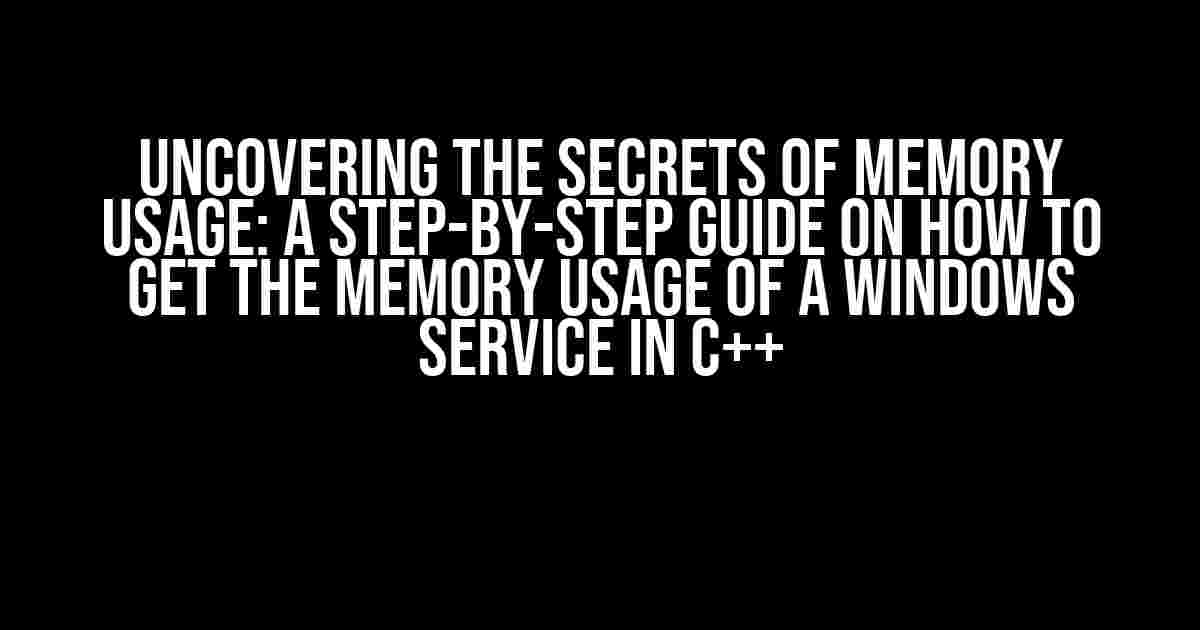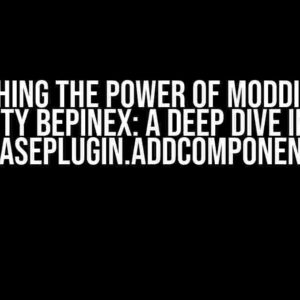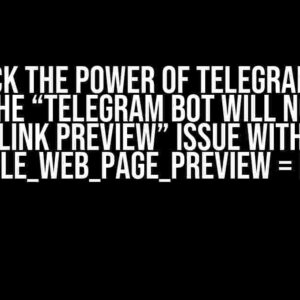Are you tired of wondering how much memory your Windows service is consuming? Do you want to optimize its performance and ensure it doesn’t hog all the system resources? Look no further! In this comprehensive guide, we’ll take you by the hand and show you how to get the memory usage of a Windows service in C++.
Why Monitor Memory Usage?
Memory usage is a crucial aspect of system performance. When a Windows service consumes too much memory, it can lead to:
- Slowest system performance
- Frequent crashes and errors
- Increased risk of system instability
By monitoring memory usage, you can:
- Identify memory leaks and optimize your code
- Prevent system crashes and improve overall stability
- Ensure your service runs smoothly and efficiently
Getting Started with Windows API
To get the memory usage of a Windows service, we’ll be using the Windows API. Specifically, we’ll be leveraging the following functions:
OpenProcess(): Opens a handle to a processGetProcessMemoryInfo(): Retrieves information about the memory usage of a process
Make sure you include the following headers in your C++ project:
#include#include
Step 1: Open the Service Process
First, we need to open the process handle of the Windows service. We’ll use the OpenProcess() function to do so:
HANDLE hProcess = OpenProcess(PROCESS_QUERY_INFORMATION | PROCESS_VM_READ, FALSE, dwProcessId);
if (hProcess == NULL) {
// Handle error
}
In the code above, we’re opening the process handle with the required privileges (PROCESS_QUERY_INFORMATION and PROCESS_VM_READ) and checking for any errors.
Step 2: Get the Memory Usage Information
Now that we have the process handle, we can use the GetProcessMemoryInfo() function to retrieve the memory usage information:
PROCESS_MEMORY_COUNTERS pmc;
if (GetProcessMemoryInfo(hProcess, &pmc, sizeof(pmc))) {
// Get the memory usage information
} else {
// Handle error
}
The GetProcessMemoryInfo() function takes three parameters: the process handle, a pointer to a PROCESS_MEMORY_COUNTERS structure, and the size of the structure. We’ll use the pmc structure to access the memory usage information.
Step 3: Extract the Memory Usage Data
Now that we have the memory usage information, let’s extract the relevant data:
SIZE_T szMemUsed = pmc.WorkingSetSize; SIZE_T szPageFileUsed = pmc.PageFileUsage; SIZE_T szPeakWorkingSet = pmc.PeakWorkingSetSize; SIZE_T szQuotaPeakPagedPool = pmc.QuotaPeakPagedPoolUsage; SIZE_T szQuotaPeakNonPagedPool = pmc.QuotaPeakNonPagedPoolUsage; SIZE_T szPageFaultCount = pmc.PageFaultCount; SIZE_T szPeakPageFileUsage = pmc.PeakPageFileUsage;
In the code above, we’re extracting the following memory usage data:
| Variable | Description |
|---|---|
| szMemUsed | Current working set size |
| szPageFileUsed | Current page file usage |
| szPeakWorkingSet | Peak working set size |
| szQuotaPeakPagedPool | Peak paged pool usage |
| szQuotaPeakNonPagedPool | Peak non-paged pool usage |
| szPageFaultCount | Page fault count |
| szPeakPageFileUsage | Peak page file usage |
Putting it All Together
Here’s the complete code snippet to get the memory usage of a Windows service in C++:
#include#include int main() { // Get the process ID of the Windows service DWORD dwProcessId = // Get the process ID // Open the process handle HANDLE hProcess = OpenProcess(PROCESS_QUERY_INFORMATION | PROCESS_VM_READ, FALSE, dwProcessId); if (hProcess == NULL) { // Handle error } // Get the memory usage information PROCESS_MEMORY_COUNTERS pmc; if (GetProcessMemoryInfo(hProcess, &pmc, sizeof(pmc))) { // Extract the memory usage data SIZE_T szMemUsed = pmc.WorkingSetSize; SIZE_T szPageFileUsed = pmc.PageFileUsage; SIZE_T szPeakWorkingSet = pmc.PeakWorkingSetSize; SIZE_T szQuotaPeakPagedPool = pmc.QuotaPeakPagedPoolUsage; SIZE_T szQuotaPeakNonPagedPool = pmc.QuotaPeakNonPagedPoolUsage; SIZE_T szPageFaultCount = pmc.PageFaultCount; SIZE_T szPeakPageFileUsage = pmc.PeakPageFileUsage; // Print the memory usage data printf("Memory Usage:\n"); printf("-----------\n"); printf("Working Set Size: %llu bytes\n", szMemUsed); printf("Page File Usage: %llu bytes\n", szPageFileUsed); printf("Peak Working Set Size: %llu bytes\n", szPeakWorkingSet); printf("Peak Paged Pool Usage: %llu bytes\n", szQuotaPeakPagedPool); printf("Peak Non-Paged Pool Usage: %llu bytes\n", szQuotaPeakNonPagedPool); printf("Page Fault Count: %llu\n", szPageFaultCount); printf("Peak Page File Usage: %llu bytes\n", szPeakPageFileUsage); } else { // Handle error } // Close the process handle CloseHandle(hProcess); return 0; }
Conclusion
In this comprehensive guide, we’ve covered the steps to get the memory usage of a Windows service in C++. By following these instructions, you can monitor and optimize the memory usage of your Windows service, ensuring it runs smoothly and efficiently.
Remember, memory usage monitoring is crucial for system performance and stability. By tracking memory usage, you can identify memory leaks, optimize your code, and prevent system crashes.
Now, go ahead and implement this code in your C++ project. Happy coding!
This article is part of our series on Windows programming and C++. For more information on how to get the memory usage of a Windows service, check out our other articles:
- How to Get the CPU Usage of a Windows Service in C++
- How to Get the Disk Usage of a Windows Service in C++
- How to Optimize the Performance of a Windows Service in C++
Do you have any questions or need further clarification on any of the steps? Leave a comment below, and we’ll be happy to help!
Frequently Asked Question
Getting stuck while trying to get the memory usage of a Windows service in C++? Don’t worry, we’ve got you covered! Here are some frequently asked questions to help you out:
Q1: How do I get the process ID of a Windows service in C++?
You can use the `OpenSCManager` and `OpenService` functions to get a handle to the service, and then use `GetProcessId` to get the process ID. Here’s some sample code:
“`cpp
SC_HANDLE hSCM = OpenSCManager(NULL, NULL, SC_MANAGER_ALL_ACCESS);
SC_HANDLE hService = OpenService(hSCM, “YourServiceName”, SERVICE_ALL_ACCESS);
DWORD processId = 0;
GetProcessId(hService, &processId);
“`
Q2: What’s the best way to get the memory usage of a process in C++ on Windows?
You can use the `GetProcessMemoryInfo` function to get the memory usage of a process. This function returns a `PROCESS_MEMORY_COUNTERS` structure, which contains information about the process’s memory usage. Here’s an example:
“`cpp
HANDLE hProcess = OpenProcess(PROCESS_QUERY_INFORMATION, FALSE, processId);
PROCESS_MEMORY_COUNTERS pmc;
GetProcessMemoryInfo(hProcess, &pmc, sizeof(pmc));
SIZE_T memoryUsage = pmc.WorkingSetSize;
“`
Q3: How do I convert the memory usage from bytes to a human-readable format in C++?
You can use a simple function to convert the memory usage from bytes to a human-readable format, such as megabytes or gigabytes. Here’s an example:
“`cpp
std::string formatMemoryUsage(SIZE_T bytes) {
if (bytes < 1024) return std::to_string(bytes) + " bytes";
if (bytes < 1024 * 1024) return std::to_string(bytes / 1024) + " KB";
if (bytes < 1024 * 1024 * 1024) return std::to_string(bytes / (1024 * 1024)) + " MB";
return std::to_string(bytes / (1024 * 1024 * 1024)) + " GB";
}
```
Q4: What’s the difference between the working set and private bytes in process memory usage?
The working set refers to the amount of physical memory allocated to a process, while private bytes refer to the amount of memory allocated to a process that cannot be shared with other processes. In general, the working set is a better indicator of a process’s memory usage, as it takes into account memory shared with other processes.
Q5: Can I use the `GetProcess WorkingSetSize` function to get the memory usage of a process in C++?
While `GetProcessWorkingSetSize` does return the working set size of a process, it’s not the most accurate way to get the memory usage. This function only returns the working set size at the time of the call, and may not reflect the actual memory usage of the process. `GetProcessMemoryInfo` is a more reliable way to get the memory usage of a process.